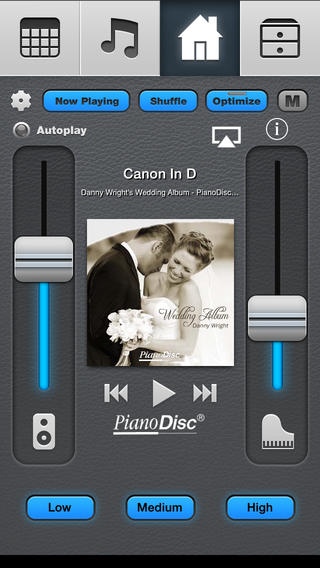PianoDisc Remote 2.1.7
Paid Version
Publisher Description
App designed specifically for PianoDisc iQ systems. Works wirelessly using AirPlay technology. Works with Airport Express and Apple TV. Offers programmable balance control between piano and audio. Allows user to mute piano or audio during a performance. A virtual version of the mechanical volume control on the side of an apple device can be placed on the Main screen. Super simple PlayList called Music Chest allows user to easily organize music for playback. AutoPlay (Calendar) allows user to program the piano to play at anytime for any amount of time using music from Music Chest. Shuffle feature jumps around music library on device or music within a single drawer from Music Chest. Will not work with Opus. Will not work with PDS128 or 228. Will not work with Home Share. WILL NOT RUN ON YOUR MAC OR PC. This app was designed specifically for PianoDisc iQ Systems; it may have other uses. It will play mp3's and .wav files and will transmit them using AirPlay. App will only play files which are ON your device. App will also transmit music via Blue Tooth but wifi is highly recommended. NOTE: THIS APP WILL ONLY WORK WITH MUSIC THAT IS INSTALLED DIRECTLY ON YOUR DEVICE. WILL NOT WORK WITH HOME SHARE. THIS APP WILL NOT RUN ON YOUR MAC OR PC. THERE IS ALSO AN IPAD VERSION OF THIS APP. YOU ARE LOOKING AT THE IPHONE/IPOD VERSION NOW. If you want balance control over music that is being streamed to your piano, purchase a "Balance Control Box" from http://balanceiq.com or from PianoDisc. The mechanical box will provide balance control between piano and audio no matter how the music arrives at the piano. In other words, it will work with any source. Whereas as mentioned, this app will ONLY control music which is on your device.
Requires iOS 5.1 or later. Compatible with iPhone, iPad, and iPod touch.
About PianoDisc Remote
PianoDisc Remote is a paid app for iOS published in the Audio File Players list of apps, part of Audio & Multimedia.
The company that develops PianoDisc Remote is B&T Entertainment Inc. The latest version released by its developer is 2.1.7. This app was rated by 1 users of our site and has an average rating of 4.0.
To install PianoDisc Remote on your iOS device, just click the green Continue To App button above to start the installation process. The app is listed on our website since 2011-12-13 and was downloaded 55 times. We have already checked if the download link is safe, however for your own protection we recommend that you scan the downloaded app with your antivirus. Your antivirus may detect the PianoDisc Remote as malware if the download link is broken.
How to install PianoDisc Remote on your iOS device:
- Click on the Continue To App button on our website. This will redirect you to the App Store.
- Once the PianoDisc Remote is shown in the iTunes listing of your iOS device, you can start its download and installation. Tap on the GET button to the right of the app to start downloading it.
- If you are not logged-in the iOS appstore app, you'll be prompted for your your Apple ID and/or password.
- After PianoDisc Remote is downloaded, you'll see an INSTALL button to the right. Tap on it to start the actual installation of the iOS app.
- Once installation is finished you can tap on the OPEN button to start it. Its icon will also be added to your device home screen.